How the affiliate program works
When someone uses a referral link to join your whop and makes a purchase, the person who referred them earns a commission. Here’s how it works:- You turn on the affiliate program
- Users get access to their unique affiliate link for your whop
- They share their link anywhere they want
- When someone joins through their link, Whop automatically tracks the referral and pays the commission
- You can customize commission rates anytime to fit your business model
How to set up your affiliate program
1
Go to your affiliate settings
To find your affiliate program:
- Go to your Dashboard
- Make sure you’re viewing the correct whop using the selection modal at the top left
- Click the Marketing dropdown
- Select Affiliates
2
Set commission rates for your whop
- Click Set the affiliate commission for a specific whop
- You’ll see all your whops with two key settings:
- Global affiliate rate: This is the commission rate offered to any user who refers others to your whop. The default is 30%, but you can adjust it to any percentage you prefer
- Member affiliate rate: This is the commission rate specifically for your existing members who refer others. This allows you to reward your community differently than general affiliates (e.g. members get 50% commission while the global rate is 30%)
3
Activate your affiliate program
After making changes, click the blue tick button to confirm your new rates.
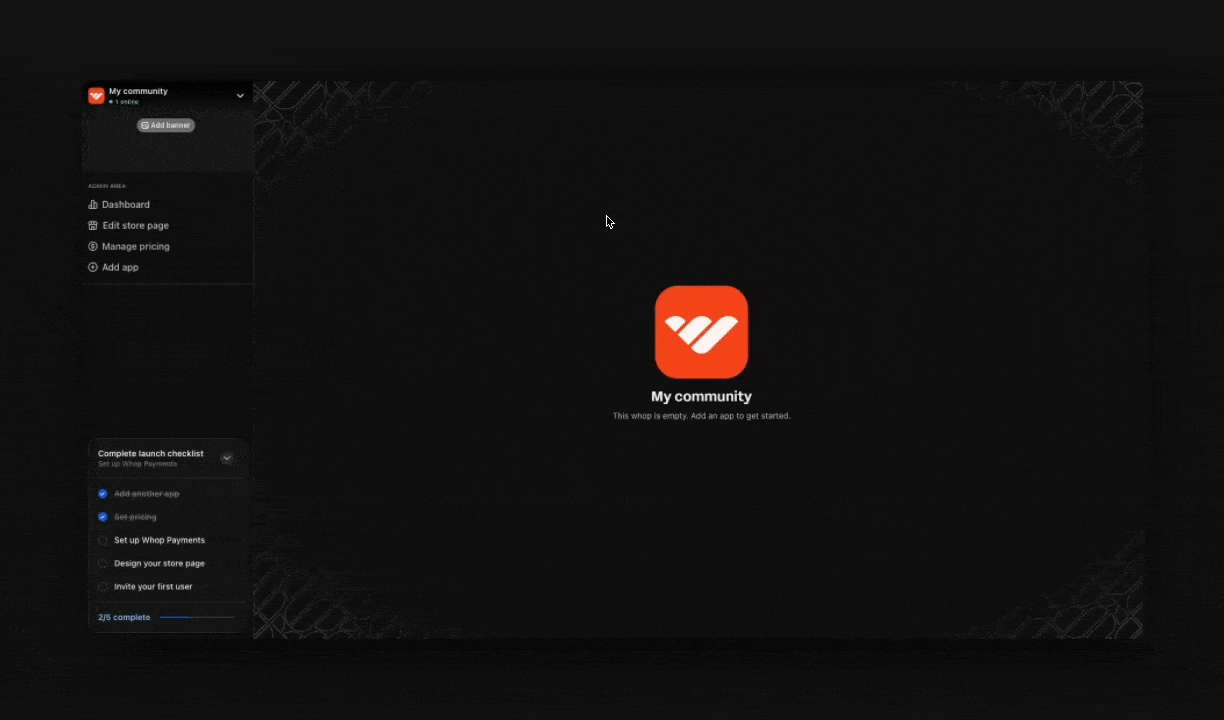
How to create custom rates for partnerships
For special partnerships or top performers, you can create custom commission structures:- Click Set an affiliate commission for a specific user
- Enter the user’s Whop account email address
- Configure their reward:
- Choose between Percent and Fixed amount
- Select Recurring payments (ongoing commissions) or First payment (one-time commission)
- Select which whops this rate applies to
- Click Invite to send them an invitation

