How to set up a free trial for your whop
There are two ways to set up a free trial:You can only add a free trial to ‘Recurring’ checkout links.
1. Through your Dashboard
To set up a free trial from your Dashboard:- Go to Dashboard > Checkout links
- Pick an existing link and click the 3 dots (⋮) > Edit, or make a new one by clicking + Create checkout link
- Check Free trial
- Pick how many free days you want to offer (like 1 day, 7 days, or 30 days)
- Click Update checkout link to activate your free trial
2. Through your whop’s Pricing page
To set up a free trial from your whop’s Pricing page:- Go to whop > Manage pricing
- Pick an existing pricing option and click the 3 dots (…) > Edit, or make a new one by clicking + Create pricing option
- Check Free trial
- Pick how many free days you want to offer
- Click Update checkout link to activate your free trial
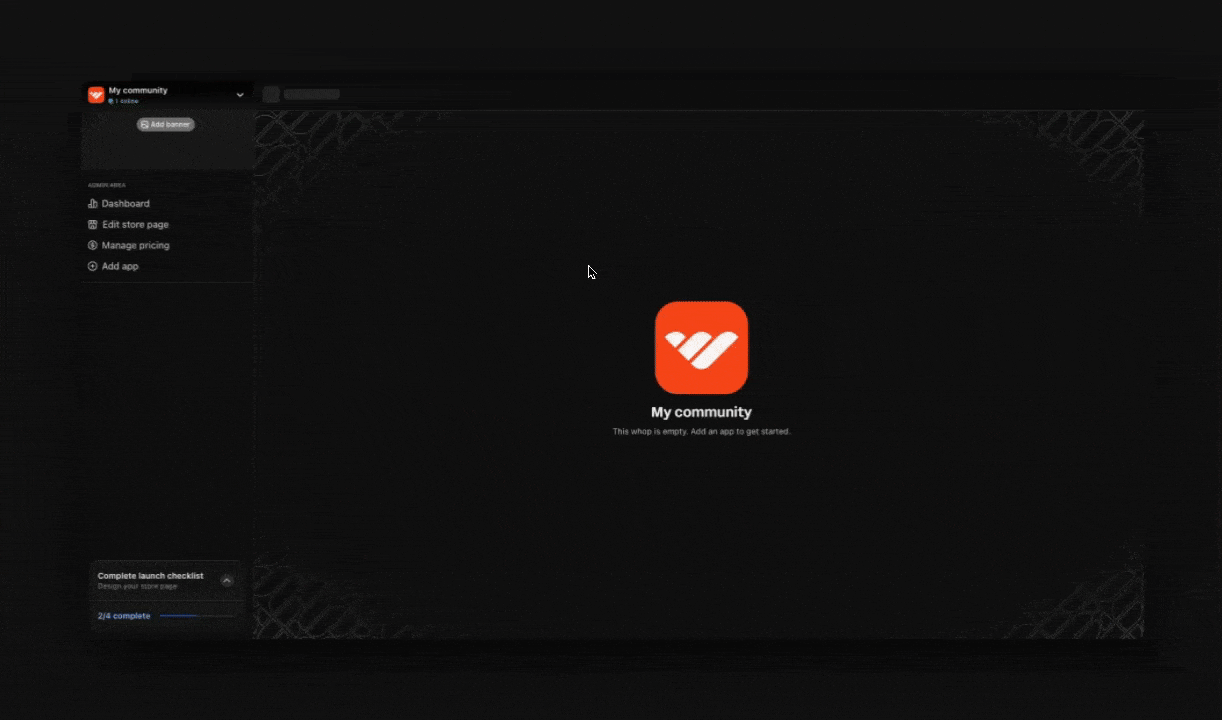
Understanding trial abuse and prevention
- What is trial abuse? This happens when someone keeps signing up for free trials but cancels before they have to pay. They might use different emails or make new accounts to avoid paying.
- How Whop stops this: Whop automatically catches when the same person tries to sign up for multiple free trials. If someone cancels and then tries to rejoin with another trial, the system will charge them full price instead of giving them another free period.

