Pay your team through your Dashboard
- Go to Dashboard > Team
- Click the Pay button next to the person you want to pay
- Enter the amount you want to send
- Select the Balance you’ll send the payment from
- Add a note (optional)
- Click Send to send it
Note: The total amount you send includes the 1% fee.
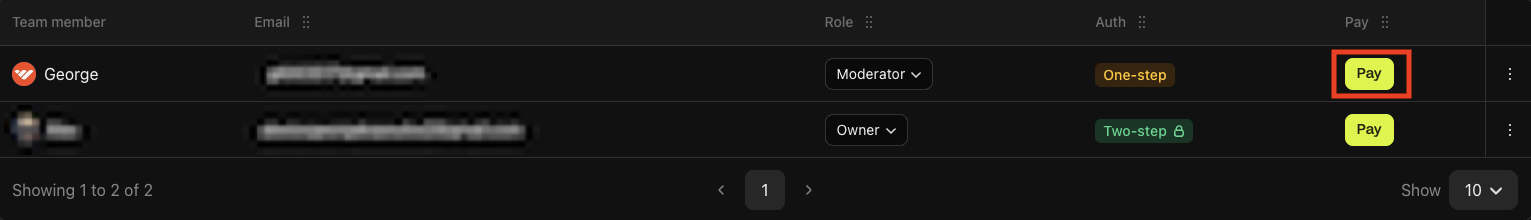
Pay your team through their profile
You can also send money to any Whop user through their profile - even if they’re not officially on your team.- Click the user’s profile picture
- If you know their username, go straight to their profile by entering whop.com/@[username] in your browser’s address bar (e.g., whop.com/@George).
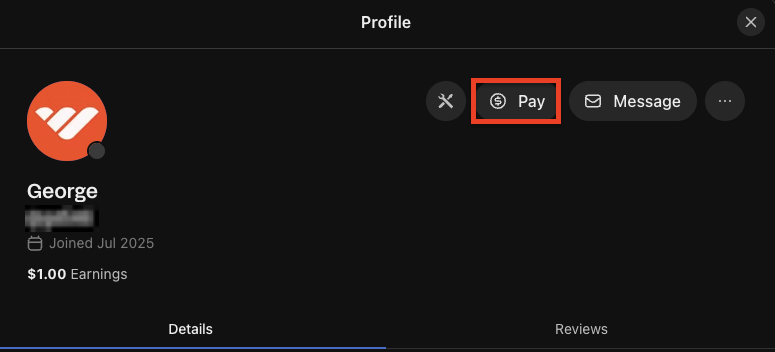
- On their profile, click the Pay button next to Message.
- Fill out the payment details:
- Enter amount: Type how much you want to send
- Select the Balance you’ll send the payment from
- Write a note: Add a note (optional)
- Click Send to send the money

